Your 50% OFF Discount Has Been Applied!
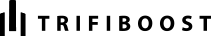
Secure Checkout
- Checkout
- Bonuses
- Order Receipt
{itemView} People are viewing this item
YOUR {couponPrice} OFF COUPON HAS BEEN APPROVED
Step 1: Please select the type of plug you need
Step 2: Select Order Quantity
| Item | Amount |
|---|---|
| Shipping: | |
 |
Discount: Grand Total: |
Step 3: Payment Methods


GUARANTEED SAFE CHECKOUT

30 DAY GUARANTEE: If you or your family and friends are not completely delighted with TrifiBoost simply send back the game within 30 days full a full refund or replacement less S&H.
WAIT!
Save An Extra  OFF On Top Of The 50% Discount
OFF On Top Of The 50% Discount
With This Free Coupon!
Congratulations! This is a special promotion that only a handful of people receive every week. You must use this coupon within the next 5 minutes or it will be given away to another customer

{firstName} {lastName}. from {location}
just purchased: 1 TriFiBoost Triple
Antenna Wi-Fi Extender
JUST NOW
Have a Question? See Our FAQs
Question: Is TriFiBoost easy to install?
Answer: Yes. Connect the antennas and plug it into any wall outlet. No tools required. The “On-the-Go” buttons located on the device itself make setting it up easy.
Question: Can I move TriFiBoost once it has been installed?
Answer: Yes. It can be relocated to any outlet in your home at any time. Just plug it in and you’re good to go.
Question: Where should I place TriFiBoost?
Answer: For a wireless connection, the best location is usually half-way between the router and the device you are using. If your household has several devices in use, try and find a central location. If you have any problems, double-check to make sure TriFiBoost is positioned within the wireless range of your router.
Question: Can I install more than one TriFiBoost in my home at the same time?
Answer: Yes! Multiple devices can help extend your wireless internet signal even more for a strong and stable connection.
Question: Is TriFiBoost secure to use?
Answer: Yes. The device supports WPA and WPA2 protocols to help protect your network.
Question: Does TriFiBoost work with older electronic devices?
Answer: Yes. TriFiBoost works with any device that connects to Wi-Fi.
Question: Is there a limit on the number of devices I can use with TriFiBoost?
Answer: No. TriFiBoost ensures that everyone in your home can connect to the Internet at the same time, and from any room. The dual-band connection makes it perfect for households that do a lot of streaming, gaming, and downloading.
Question: Does TriFiBoost work well in larger homes?
Answer: Yes. TriFiBoost extends the range of your Wi-Fi signal with a coverage area of around 750-1080 square feet or 70-100 square meters. Add one to each floor of your home for maximum reach.
Question: How fast is TriFiBoost’s connection?
Answer: TriFiBoost works up to 433Mbps when on the 5GHz band. The dual band connectivity (2.4 and 5GHz) ensures a smoother Internet experience across different devices within the same home.
Question: What does the Boost button do?
Answer: Use the Boost button to increase TriFiBoost’s power by 25% from Eco mode. This helps amplify your Internet signal during busy times. The LED ring light will light up during use. You can also switch back to Eco mode to save power when Internet use is at a minimum.
Question: Does TriFiBoost work with different configurations and networks?
Answer: Yes. TriFiBoost has three different mode settings to choose from. You can connect to your modem directly (Router mode) or use a wireless Wi-Fi Protected Setup (Repeater mode). If your devices are connected through a network, TriFiBoost features one LAN and one WAN/LAN port for added convenience.
Question: Are there different antennas available?
Answer: Yes. TriFiBoost’s Premium 5dBi antennas (sold separately) improve performance and extend the range of your Wi-Fi signal even more with coverage between 960-1290 square feet or 90-120 square meters. The left and right antennas boost coverage at farther distances (2.4GHz). The middle antenna helps reduce interference for devices in closer proximity (5GHz).

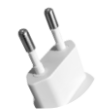
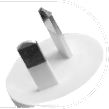




Andre B. · Portland
Ever have that one room in your house that doesn’t get a good Internet signal? Unfortunately for me, that room was my new home office. The good news is that my wife ordered me the TriFiBoost. I plugged it in and adjusted the antennas. This really saved my life when I had to finish that big report. Without TriFiBoost, my boss would’ve killed me!
Marie M. · Boise
I was having Wi-Fi problems in my house for years, and to solve it, I bought a more basic product from a different company, but it didn’t seem to make the connection any better at all. Now I have the option of either conserving power or boosting the Wifi as I need it. Works great in busy households like mine!
Michelle M. · Vancouver
I bought the TriFiBoost for my teenage son who loves to stream shows on his laptop while gaming online and blasting music from his streaming service. I can’t remember the last time he complained about a slow signal from his bedroom. He loves it, which means I love it too!